Translation missing: ar.cart.header.empty_cart


Translation missing: ar.cart.header.empty_cart







| Brand | ASRock |
|---|---|
| Series | Phantom Gaming D |
| Model | RX580 8G OC |
| Interface | PCI Express 3.0 x16 |
|---|
| Chipset Manufacturer | AMD |
|---|---|
| GPU Series | AMD Radeon RX 500 Series |
| GPU | Radeon RX 580 |
| Core Clock | OC Mode: 1424 MHz Default Mode: 1370 MHz Silent Mode: 1315 MHz |
| Stream Processors | 2304 Stream Processors |
| Effective Memory Clock | OC Mode: 8032 MHz Default Mode: 8000 MHz Silent Mode: 7968 MHz |
|---|---|
| Memory Size | 8GB |
| Memory Interface | 256-Bit |
| Memory Type | GDDR5 |
| DirectX | DirectX 12 |
|---|---|
| OpenGL | OpenGL 4.5 |
| Multi-Monitor Support | 5 |
|---|---|
| HDMI | 1 x HDMI 2.0 |
| DisplayPort | 3 x DisplayPort 1.4 |
| DVI | 1 x Dual-link DVI-D |
| Max Resolution | 7680 x 4320 |
|---|---|
| Virtual Reality Ready | Yes |
| Cooler | Double Fans |
| Thermal Design Power | 185W |
| Power Connector | 6-Pin |
| Dual-Link DVI Supported | Yes |
| HDCP Ready | Yes |
| Features | Double Ball Bearings Fan Design High Performance Composite Heatpipes Support 8K Resolution Graphic Outputs: 3 DisplayPort, HDMI, DVI Phantom Gaming Tweak Utility Temperature and Fan Speed Monitoring Core / Memory Clock Tweak Core / Memory Voltage Tweak |
|---|
| Max GPU Length | 236 mm |
|---|---|
| Card Dimensions (L x H) | 9.30" x 5.02" |
| Slot Width | 2 Slots |
| Package Contents | Accessories - 1 x Support CD - 1 x Quick Installation Guide |
|---|

Build your powerful gaming machine with ASRock Phantom Gaming D Radeon RX 580 graphics card. Based on state-of-the-art AMD Polaris architecture, it provides uncompromising performance for latest AAA titles and immersive Virtual Reality. The card is built with ASRock's premium cooling solution, including dual fan design, large aluminum alloy heatsink and more, to ensure stable operation at full load. Advanced AMD Radeon utilities like Phantom Gaming Tweak, Radeon WattMan, and Enhanced Sync will bring your gaming experience to an unprecedented level.

With a stylish and streamlined design, the card’s two fans provide strong cooling performance and make your gaming rig stay cool.
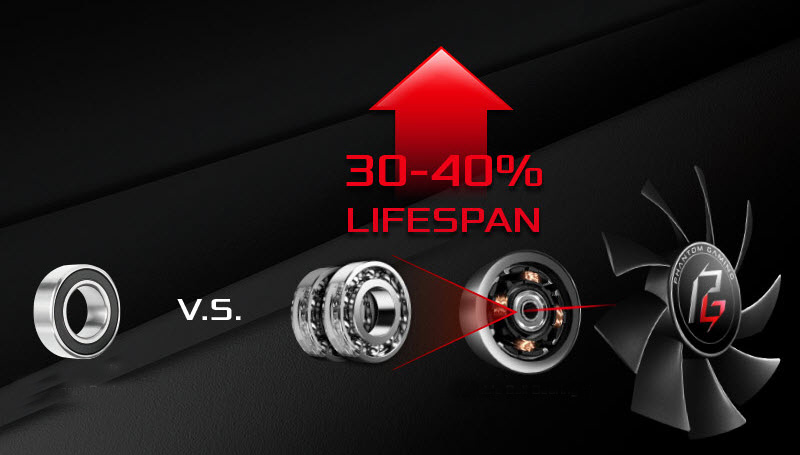
Compared to traditional bearings, double ball bearings can reduce friction, allowing fan to run smoother without oil leakage problem. They also offer 30 ~ 40% longer lifespan, up to 50,000-100,000 hours.
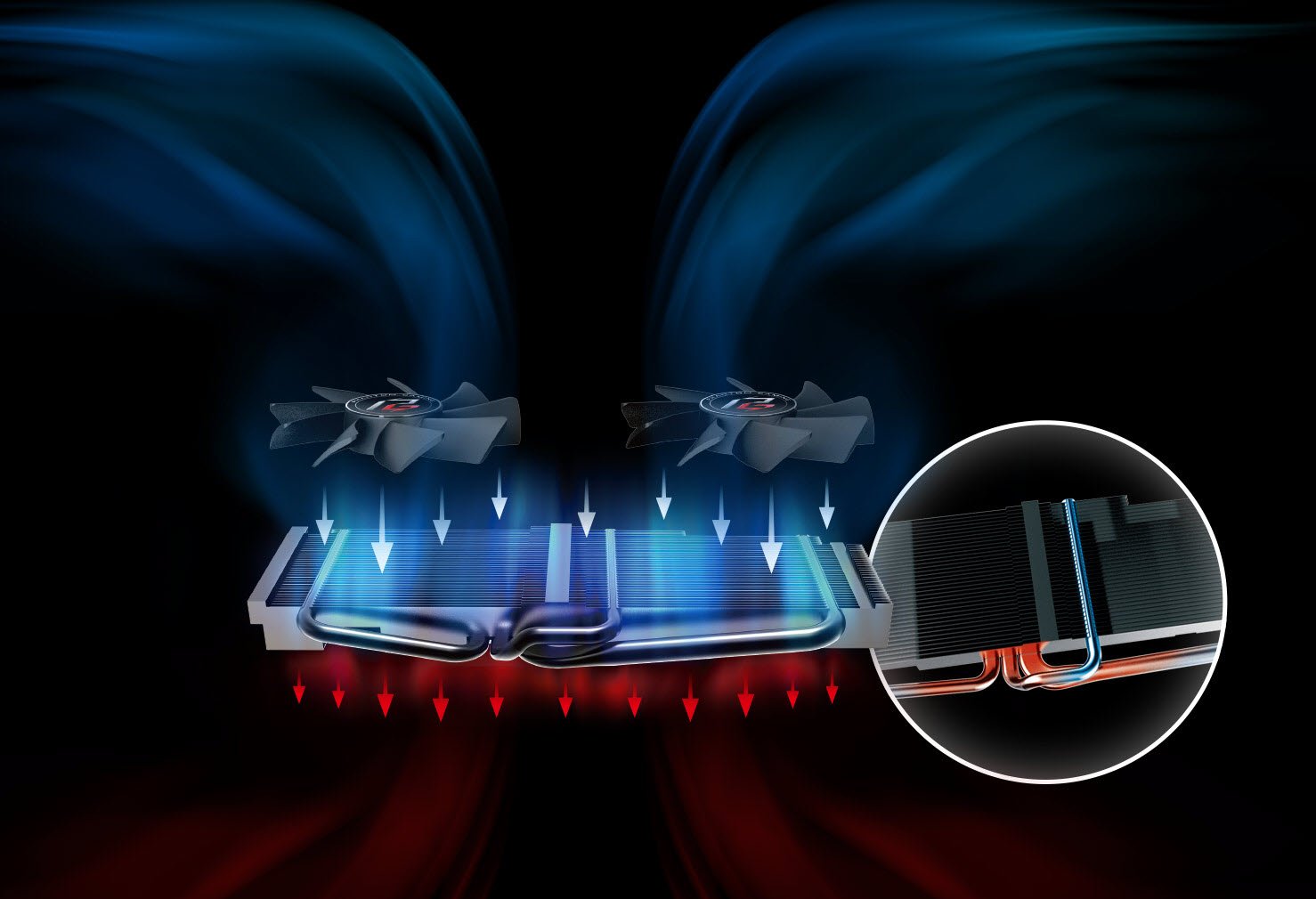
Under the dual fan design is the huge anodized aluminum heatsink and heatpipe along with more than enough fins that take heat from the GPU, effectively improving heat dissipation and promoting overall performance significantly.
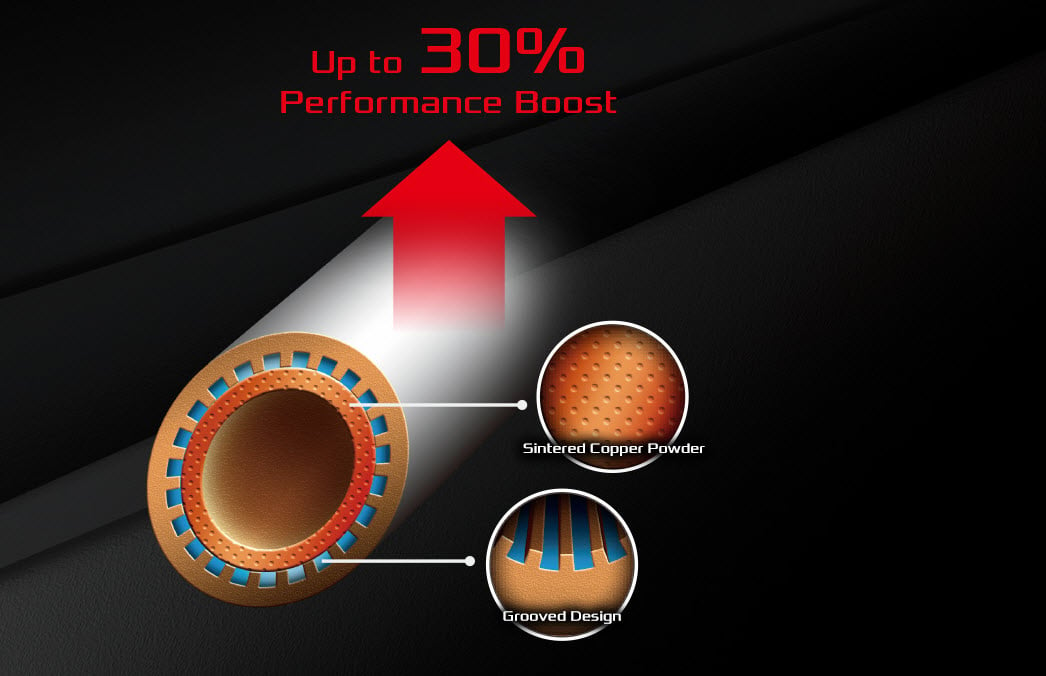
Combined with grooved and copper powder sintered interfaces, the composite heatpipe efficiently improves thermal transfer of heat between two solid interfaces and increases cooling capacity up to 30%.

Effectively isolates all convergence of the gap between pipes and stacked fins, hence improves heat transfer efficiency.
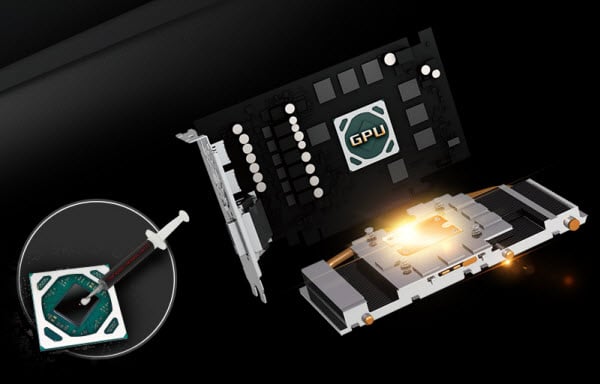
With premium copper base heatsink design, the direct contact area to the GPU would be maximized to get optimal thermal performance.
High-quality nano thermal paste has excellent thermal conductivity, significantly improving heat transfer between the GPU and the heatpipe.

A fast and easy tool that provides users with an abundant collection of subtle settings for professional tweaking such as FAN speed, core clocks, memory frequency and so on. Users may also choose the most optimized mode based on their needs, like OC mode, Silent mode or default mode. Phantom Gaming Tweak delivers more than enough voltage configuration options for anyone who wish to pursuit extremes.
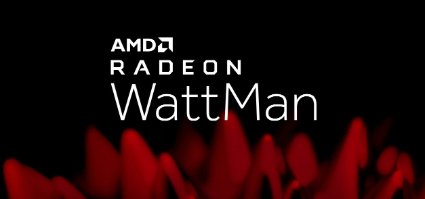
Save, load and share custom Radeon WattMan profiles to quickly and easily optimize performance or create a personalized gaming experience

Designed to save power, lower temperature, Radeon Chill enables high performance graphics when you battle and saves power when you explore.
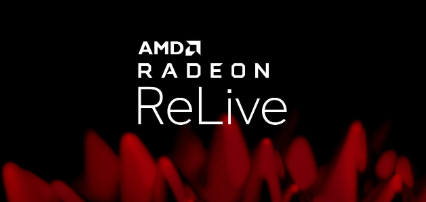
Radeon ReLive (ReLive) allows users to capture, stream and share gameplay videos and screenshots. Using Radeon ReLive to capture gameplay is easy and has a minimal impact on performance, which is measured in frames per second (FPS).

Enhanced Sync enables low latency gameplay at virtually any framerate and a tear-free experience when your favorite game’s framerate exceeds your display’s refresh rate. This will take your E-Sports gaming to the next level.

The all-new Radeon Overlay offers gamers the ability to monitor, record and fine tune their gameplay without ever leaving the game. Much like an activity tracker for your PC, Radeon Overlay provides one-click access to Radeon ReLive, Performance Monitoring, Radeon Chill, Frame Rate Target Control (FRTC), Radeon FreeSync and Color Settings.

AMD Link is a powerful mobile app built to complement Radeon Software Adrenalin Edition. It allows you to conveniently access gameplay performance metrics and PC system info on your smartphone and/or tablet. You can easily connect to your PC either by a QR code in Radeon Settings or manually entering the required info. It is designed with today’s socially-connected, mobile-first world in mind and with the gamer at its center.
Translation missing: ar.wishlist.modal_alert.message


